My Homelab journey started a few years ago with my Raspberry Pi cluster. In the beginning, my Homelab consisted of just these three Raspberry PI 4s, placed in an Ikea wine rack next to the router. A lot has changed over the years, but due to the lack of space in the apartment, everything is still kept very compact to take up as little space as possible. On this page I would like to give you a brief overview of a homelab, as of May 2026, that I have set up over the last few years.
Hardware
To save space, I mounted all the components of my home lab on the wall, except for the NAS. For the wall mounting I used an IKEA SKÅDIS and some 3D printed brackets.
The plastic plants are for decoration 😉.

Raspberry Pi Cluster
My Raspberry Pi cluster is the heart of my homelab. It consists of a Raspberry Pi 4 (4GB), two Raspberry Pi 5 (8GB) with PoE + NVMe Hat and a ComputeBlade with a Raspberry PI CM4 (8GB). The Raspberry PI 4 acts as the master node and the other PIs act as worker nodes for my k8s Kubernetes cluster.
Unifi Cloud Gateway
The Unifi Cloud Gateway replaces my old AVM FritzBox, which is currently just a DSL modem. I use the Unifi Cloud Gateway to segment my network into different VLANs and WLANs to control the traffic of the many devices on the network. For example, I have a separate VLAN for all the IoT devices on my network to isolate them on my network and only allow them to access the Internet. My SmartHome VLAN, on the other hand, only allows local connections, e.g. to the home assistant, but not to the Internet.
Other components worth mentioning
Unifi Ultra Switch
The Unifi Ultra Switch is perfectly integrated into the Unifi Cloud Gateway and offers PoE+. The Unifi Access Point, the two Raspberry PI 5s and the ComputeBlade are all powered by PoE. Not only does this save on power supplies and cables, but PoE can also come in handy if you need to remotely hard reset a device that is no longer responding.
Zigbee Stick
I have a few smart lamps from Ikea and a few other smart devices from other manufacturers, all of which use Zigbee as the wireless protocol. I bought the SONOFF Zigbee Gateway - ZBDongle-E 3.0 USB dongle so I don't need a gateway from each manufacturer. The dongle is connected to one of the Raspberry PIs running the Zigbee2MQTT software.
Apps
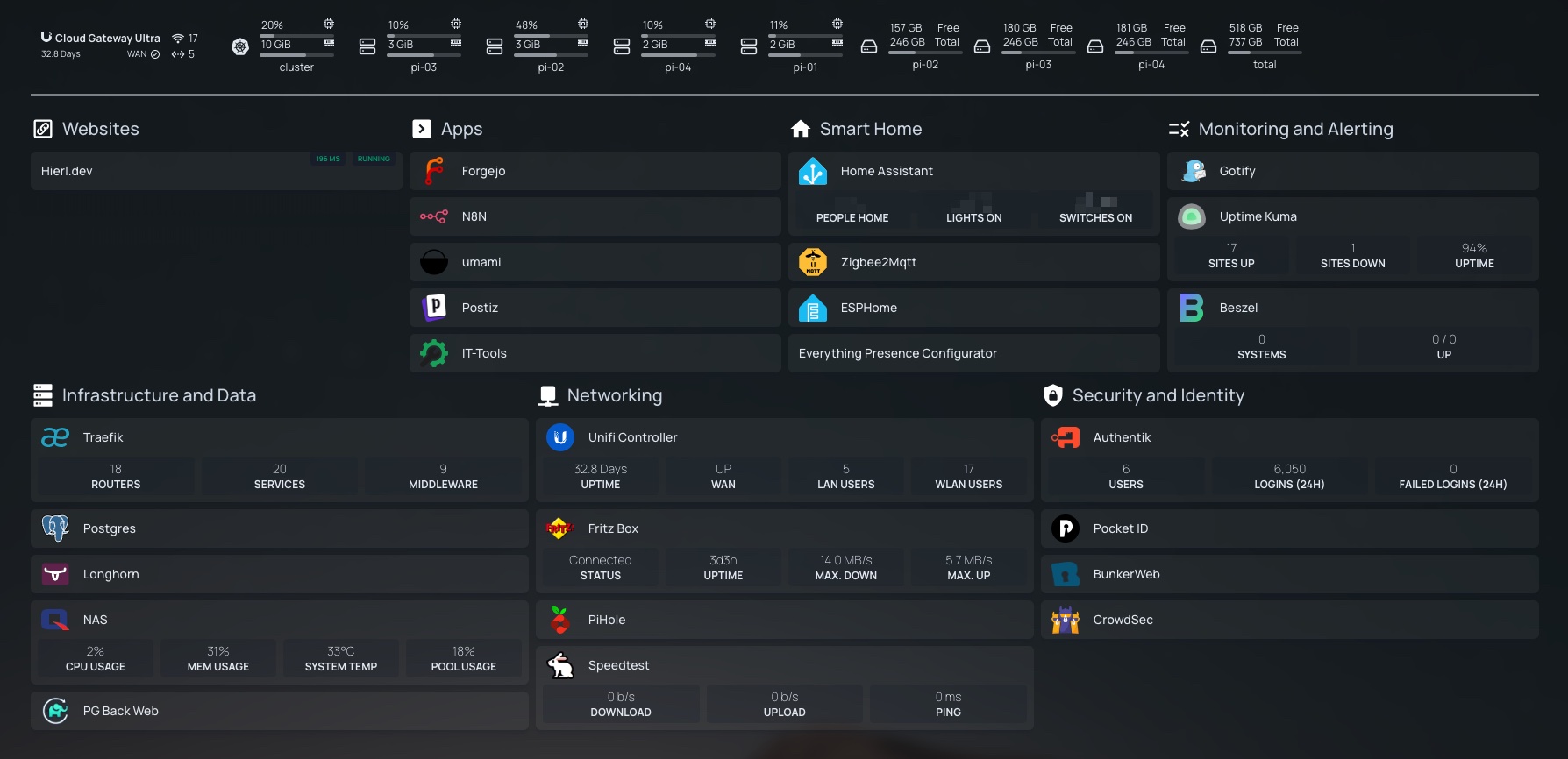
Dashboard
I have tried many dashboard applications and my favourite so far is Homepage. It looks nice, can be configured via YAML and offers widgets to display data for some applications.
Forgejo
Initially intended as a mirror for my GitHub repos, I started hosting some side projects directly on my self-hosted Forgejo.
N8N
n8n is a great workflow automation application with many integrations with other services. I've already automated quite a few things with it.
Umami
Umami is a simple and lightweight web analytics solution that is perfectly sufficient for my little website.
Home Assistant
Home Assistant is the central control hub of my smart home. All my smart devices can be controlled through it, and the community is great.
Zigbee2MQTT
I use Zigbee2MQTT to connect my Zigbee devices to Home Assistant. Zigbee2MQTT uses the Zigbee dongle mentioned above and communicates with Home Assistant via MQTT. Both applications work great together.
Uptime Kuma
I've been using Uptime Kuma to monitor my nodes and applications since day one. It's simple, looks good, and has all the features I need.
Beszel
Since Uptime Kuma only monitors the “uptime”, I also use Beszel to monitor the workload of my nodes. Beszel is a fairly new app, but it does a great job.
Longhorn
Since day one, Longhorn has been the distributed block storage solution for my k3s cluster. Initially, not everything went so smoothly, but after a few version upgrades, Longhorn is a very reliable solution.
PiHole
PiHole was one of the first applications I ran in my K3S cluster. I use PiHole for my Homelab domain, as an add blocker and NTP server, for some IoT devices.
Authentik
Authentik is not necessarily my favorite application because the UI/UX is not the best and it uses a relatively large amount of resources (relative to my usage). However, of all the Identity Service Provider applications, Authentik was the easiest to install and required the least amount of resources.
Pocket ID
Pocket ID is a lightweight identity service provider that supports Open ID Connect. It has already replaced Authentik in a few places in my Homelab. Pocket ID relies entirely on passkeys and has a nice and clean UI
Bunkerweb
Bunkerweb is the only application listed here that does not run on my K3S cluster. I use Bunkerweb on a VPS running my public services. Bunkerweb acts as a security gateway that blocks unwanted traffic. After several security checks, the traffic is routed directly to my K3S cluster via tailscale tunnels.
